Installing OpenVZ on Amazon EC2
 Imagine, that your system is pretty complicated and consists of a number of components, each deployed into separate machine. For development & testing needs it’s always too costly to keep up & running all these machines. It’s not that as easy to make modification into your system structure, i.e. adding new machines with different roles, etc.
Imagine, that your system is pretty complicated and consists of a number of components, each deployed into separate machine. For development & testing needs it’s always too costly to keep up & running all these machines. It’s not that as easy to make modification into your system structure, i.e. adding new machines with different roles, etc.
One solution is to virtualize all your stuff & isolate environment of each component. An easy way would be to buy a hardware & setup hardware virtualization such as XEN for instance, but there is more popular approach — using Amazon EC2 cloud services.
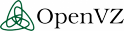 In this post I’m going to show you how to setup OpenVZ virtualization on Amazon EC2 node (which, actually itself is virtualized XEN node)
In this post I’m going to show you how to setup OpenVZ virtualization on Amazon EC2 node (which, actually itself is virtualized XEN node)
We’re going to use as a base a CentOS 5.6 Amazon image with pv-grub enabled (this is required to be able to boot into custom kernel)
Ok, from the AWS console start CentOS 5.6/x64 (centos-5.6-64bit-ebs-pvgrub / ami-a14f1ce4), obtain public DNS name & make sure that default ssh 22 port is enabled:
ssh -i ~/aws_ssh.key root@ec2-50-18-60-65.us-west-1.compute.amazonaws.com
Install OpenVZ & some dependencies
yum -y install gcc.x86_64 gcc-c++.x86_64 java-1.6.0-openjdk iptables openssl-devel zlib-devel pkgconfig glib2-devel #Open VZ, Install XEN-compatible kernel! wget -O /etc/yum.repos.d/openvz.repo http://download.openvz.org/openvz.repo rpm --import http://download.openvz.org/RPM-GPG-Key-OpenVZ yum --enablerepo=openvz-kernel-rhel5 -y install ovzkernel-xen.x86_64 ovzkernel-xen-devel.x86_64 vzctl.x86_64 vzquota.x86_64
Override some kernel parameters
echo "net.ipv4.ip_forward = 1 net.ipv4.conf.default.proxy_arp = 0 net.ipv4.conf.all.rp_filter = 1 kernel.sysrq = 1 net.ipv4.conf.default.send_redirects = 1 net.ipv4.conf.all.send_redirects = 0 net.ipv4.icmp_echo_ignore_broadcasts=1 net.ipv4.conf.default.forwarding=1 net.ipv4.conf.default.accept_source_route = 0 kernel.core_uses_pid = 1 net.ipv4.tcp_syncookies = 1 kernel.msgmnb = 65536 kernel.msgmax = 65536 kernel.shmmax = 68719476736 kernel.shmall = 4294967296" > /etc/sysctl.conf # reload from disk sysctl -p #Substitute default kernel by OpenVZ sed -i 's/kernel/ovzkernel/' /etc/sysconfig/kernel
Install ntpd
This will help to sync time between all virtual machines.
yum install -y ntp.x86_64 /usr/sbin/ntpdate 0.rhel.pool.ntp.org europe.pool.ntp.org # start on next boot chkconfig ntpd on
Enable rpmforge repo
Chances are pretty high that you’ll want something from this repo (latest git for example), so you’d better install it now.
rpm --import http://apt.sw.be/RPM-GPG-KEY.dag.txt wget -O /tmp/rpmforge-release-0.5.2-2.el5.rf.x86_64.rpm http://pkgs.repoforge.org/rpmforge-release/rpmforge-release-0.5.2-2.el5.rf.x86_64.rpm rpm -Uvh /tmp/rpmforge-release-0.5.2-2.el5.rf.x86_64.rpm yum -y install --enablerepo=rpmforge git.x86_64
Setup firewall
#Setup firewall echo "*filter" > /etc/sysconfig/iptables echo "COMMIT" >> /etc/sysconfig/iptables
Install OpenVZ kernel to boot by default
For some reason, yum install process does not add OpenVZ kernel into grub bootlist, therefore we’re doing it manually:
Check your /boot/grub/menu.lst, it should look like following:
Page 1 of 2 | Next page