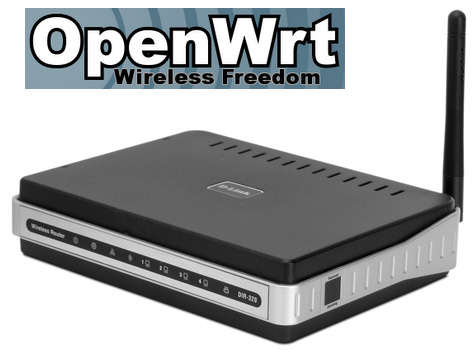Archive for the ‘hardware’ Category.
Thursday, April 28th, 2016 04:22 pm GMT +2

If you’re a coffee fan like me, it’s inevitable that at some point in your coffee-making experience you’ll find yourself in a desperate need of burr grinder. The problem with burr grinders is that the majority of them are too expensive for an average home coffee-maker and are targeted towards restaurants and professional baristas.
Hence, you’ll start exploring more cheap alternatives — and the first pretty affordable models will be blade-based.
These type of grinders suck as they do not provide you with a decent quality ground coffee –resulting bean particles are not evenly sized and this will highly affect espresso taste.
As you’ll discover later, there are not many burr-based grinders priced less than 50$. Surprisingly, they will produce almost the same quality of ground coffee as expensive monsters with prices over 300$. In this article, we’ll review one of those cheap coffee grinders and tune it to produce high quality ground coffee.
Continue reading ‘Tuning cheap burr coffee grinder Camry CR 4439’ »
Thursday, April 7th, 2016 01:53 pm GMT +2
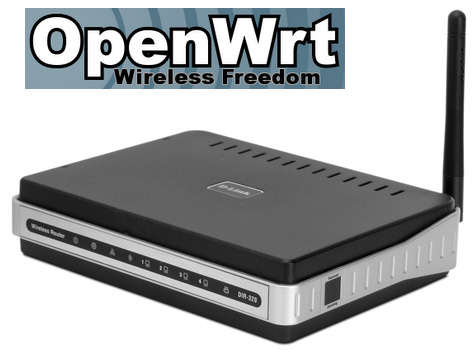
The goal of this article is to install latest OpenWRT firmware on a very popular DIR-320 Wi-Fi router (BRCM47XX based). The reason why you might do this is to be able to connect modern hardware(modems) to this pretty old legacy device.
Official firmware 3G modem support list is pretty limited and uses old kernel. On the other hand, there is an alternative DD-WRT firwmare with linux kernel 2.6.x which is pretty old also. Therefore, the only viable option is installing OpenWRT which ships the latest linux kernels 3.18.xx.
As a bonus sub-topic we’ll consider setting up an external CDMA(EVDO) modem and using it to access internet.
Continue reading ‘OpenWRT Chaos Calmer 15.05 on Dlink DIR-320 with CDMA modem’ »
Tags:
3.18,
AirCard 250U,
brcm47xx,
cdma,
dir-320,
dlink,
extroot,
image builder,
linux kernel,
openwrt,
opkg,
PL2303TA,
serial,
sierra,
usb-ttl Category:
dev,
hardware,
sysadmin |
Comment
Monday, November 4th, 2013 12:36 am GMT +2

Dune company has given us a miryad of excellent media players, especially by producing high quality software. In this article I’ll give you step-by-step instructions on how to convert your media player into full-fledged NAS with ability to download torrents and perform any task a generic linux box could do.
Continue reading ‘Installing optware on Dune HD-TV 102’ »
Wednesday, October 17th, 2012 11:45 pm GMT +2
 Well, once you bought your NAS or configured a dedicated PC with network drive you’ll obviously want to setup Time Machine. The problem is, once configured to backup to a networked drive your TimeMachine will eat all available space.
Well, once you bought your NAS or configured a dedicated PC with network drive you’ll obviously want to setup Time Machine. The problem is, once configured to backup to a networked drive your TimeMachine will eat all available space.
For those lucky ones, who shared a dedicated disk partition on their drive — there’s no problem at all. But I was not one of them. Recently, I’ve purchased a used Buffalo LS-WXL Linkstation duo inserted two new 1TB drives and configured it as a RAID0 array. As a result, almost whole 2Tb partition became available for sharing — despite how hard I tried to figure out xfs quotas on target partition, no success.
Well, there are bad and good news.
- The good news is that you may limit your Time Machine disk quota by using something called sparse disk bundles.
- The bad news is that you’ll need root access to your NAS in order to apply permissions hack to make it work with latest versions of Time Machine
Continue reading ‘How to setup TimeMachine on a network drive with disk quota’ »
Tuesday, December 6th, 2011 06:22 pm GMT +2
 Recently, by trying to jailbreak my iPhone4, I’ve been playing around with DFU/recovery modes — switching my phone back and forth.
Recently, by trying to jailbreak my iPhone4, I’ve been playing around with DFU/recovery modes — switching my phone back and forth.
Suddenly, phone just stopped working at all. None of the soft reset combinations worked. I tried for several hours trying to make iphone alive again, but still no result.
The first sign that you’ll need hardware reset is that your iDevice is not recognized by computer at all, no matter what type of OS you’re using. I’ve tried connecting it to Mac/Windows7, and iTunes, as well as other jailbreaking software didn’t see my phone.
Continue reading ‘Iphone4 hardware reset’ »